Windows 10에서 KB3081424 업데이트 실패하고 자동 재시작 되는 경우
Try out the following fix if you are facing installation error with the Cumulative update.
How to fix Windows 10 Cumulative update getting stuck at 30%
Step-1: Click Start, then launch registry editor by typing regedit. When the 'regedit / Run command' displays on the top of the list, press Enter
Step-2: Inside the regedit, navigate to the following code
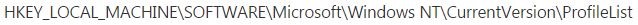
Step-3: Back up the registry key. In the ProfileList, click File, Export then choose a suitable location on your desktop and type in a file name and save
Step-4: On the left, you should see a list of profile IDs, such as S-1-5-18, S-1-5-19, S-1-5-20, including several other names
Step-5: Search for ProfilelmagePath. If any entry in the ProfileList has a ProfileImagePath that is not useful, right-click on the Profile ID and select Delete
Step-6: Close the regedit file, then reboot your system. Click Start>> Settings>> Update & Security, you should now be able to see KB3081424 and it should start installing